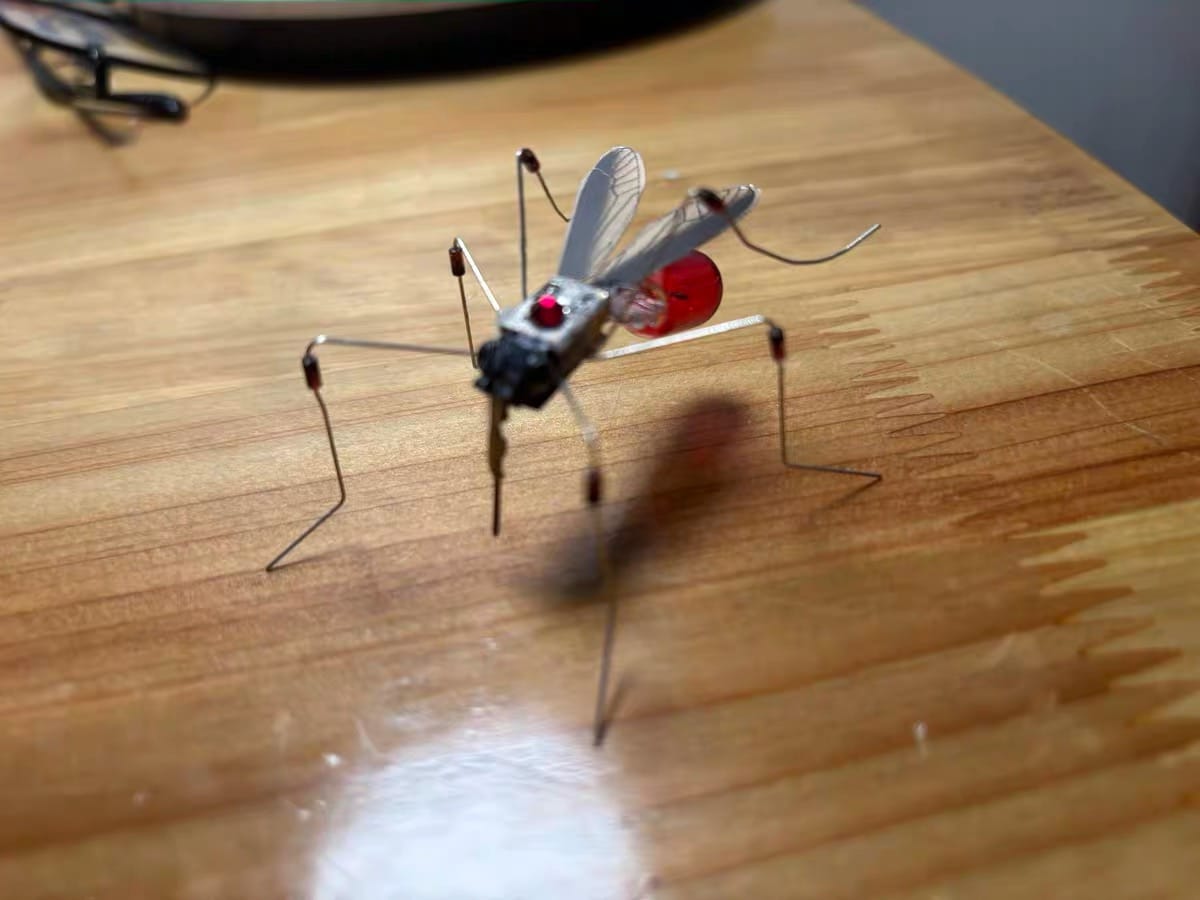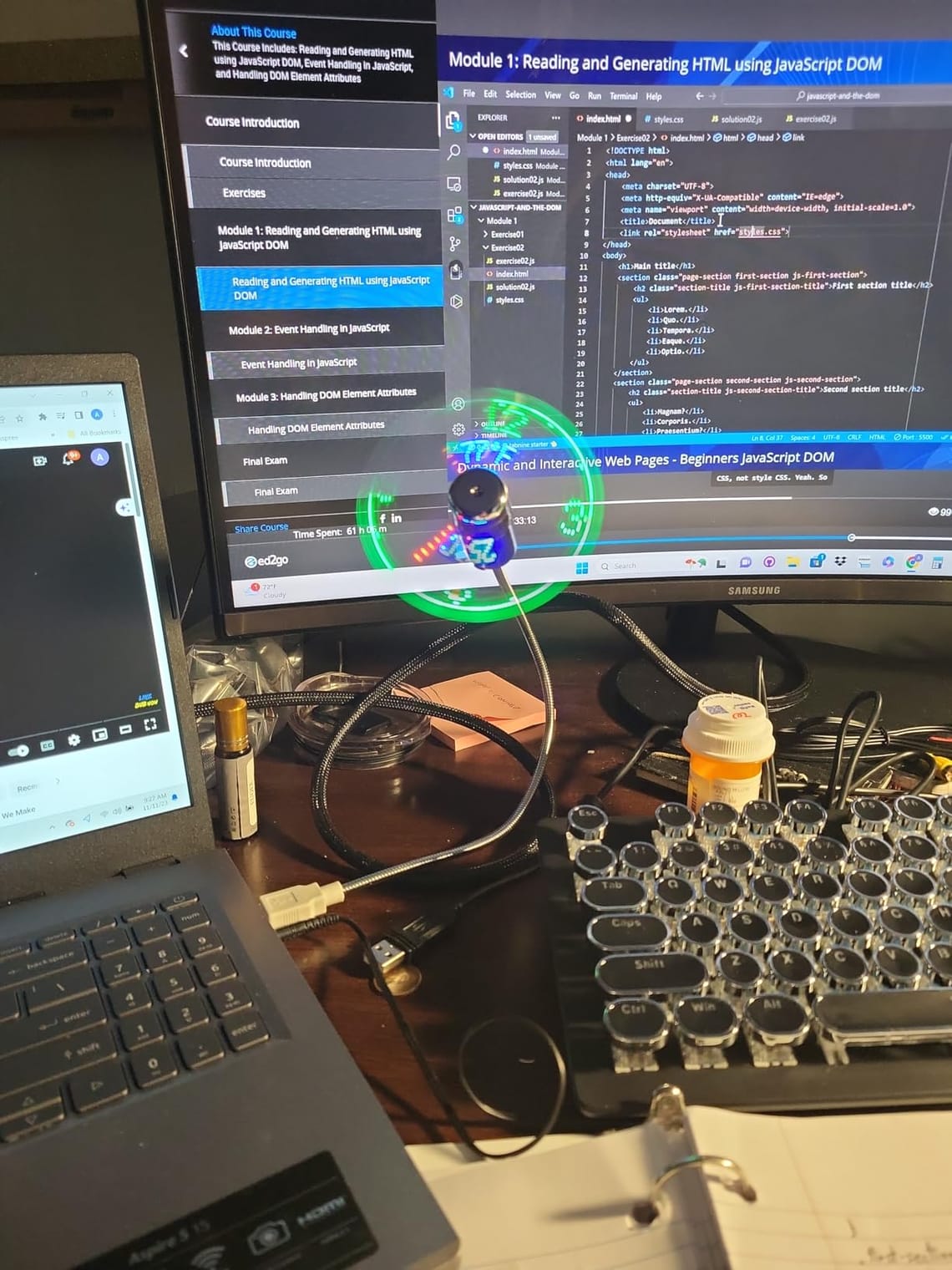
BREIS USB Clock Fan Review: Cool Gadget or Hot Mess?
Author Byline: By David Miller / Last updated on July 23, 2025
Introduction
We’ve all been there. It's 2 PM, the office air is stale, your laptop is radiating heat, and you need a little breeze to get through the afternoon. You glance around for a solution and see it: a tiny, futuristic fan that not only cools you down but also projects the current time in a mesmerizing LED display. That's the promise of the BREIS USB Clock Fan.
But is it a genuinely useful desk accessory or just another cheap gadget destined for the junk drawer? After analyzing hundreds of user reviews and cross-referencing performance claims, we've cut through the novelty to give you the definitive answer. This is the only review you'll need to read before you decide.

BREIS USB Clock Fan Review: Cool Gadget or Hot Mess?
Is the viral BREIS USB clock fan just a gimmick? We dive deep into real user reviews to see if this cool desk gadget is actually worth your money.
The Bottom Line Up Front (BLUF)
- Who should buy this? Gadget lovers, students, and anyone looking for a fun, inexpensive gift that's a great conversation starter for a desk or cubicle.
- Who should skip it? Anyone who needs a powerful fan to combat serious heat, is sensitive to noise, or requires a mission-critical, perfectly accurate clock.
Final Score: 6.5/10 ✨✨✨✨✨✨
What Real Users Love (The Pros)
- The Undeniable "Wow" Factor: Let's be honest, this is the main reason you're looking at this fan. The floating LED clock is genuinely cool and grabs everyone's attention.
- Why this matters to you: It's a fantastic ice-breaker and adds a touch of personality and fun to an otherwise boring workspace.
- Surprisingly Functional Display: Many users expected a flimsy gimmick but were pleasantly surprised by a clear, easy-to-read clock and temperature display that works as advertised.
- Why this matters to you: It’s not just a toy. It provides useful, at-a-glance information, saving you the tiny hassle of waking your phone or computer screen.
- True Plug-and-Play Simplicity: There are no drivers to install or complicated software to configure. You plug it into any USB-A port, set the time once, and it just works.
- Why this matters to you: It’s zero-fuss. You can have it up and running 30 seconds after unboxing it, regardless of your tech-savviness.
Common Complaints & Potential Deal-Breakers (The Cons)
- Audible Motor Noise: A common thread in less-than-stellar reviews is the persistent hum from the motor. It’s not loud, but it’s definitely not silent.
- Potential impact: In a dead-silent office or if you're easily distracted by ambient noise, this hum could quickly become an annoying distraction.
- Airflow is Modest, at Best: This fan provides a gentle, personal breeze, not a powerful gust of wind. It’s designed for close-range cooling only.
- Potential impact: Don't expect this to cool a room or even provide significant relief on a truly hot day. It's for personal space, and that's it.
- Durability Concerns: The flexible gooseneck is convenient, but some users report it can become loose over time. The plastic construction feels, as you'd expect for the price, quite light.
- Potential impact: This isn't a fan you want to toss in your laptop bag every day. It's best suited for a "set it and forget it" role on your desk.
Feature Deep Dive: The LED Display
The real star of the show is the LED display, but how does it actually perform? After digging through user experiences, here's the reality:
- The Clock: Setting the time is a manual process involving a single button. It's a bit clunky but you only do it once. The biggest takeaway: it does not have an internal battery. If you unplug it, it loses the time and you'll have to reset it. This is a crucial detail for anyone planning to use it with a laptop they frequently unplug.
- The Temperature Gauge: It provides a general sense of the ambient temperature. However, many report that it seems to read a few degrees warmer than the actual room temperature. This is likely due to its proximity to the fan's own motor. Think of it as a neat bonus feature, not a precision instrument.
Best Alternatives (The Competition)
- For More Power & Airflow: The Honeywell HT-900 TurboForce Fan. It's a no-frills, purpose-built air circulator. It won't tell you the time, but it will absolutely move a significant amount of air and keep you cool from much further away. It's the function-over-form choice.
- For a Quieter, Sleeker Gadget: A small, bladeless desk fan. Brands like Treva or generic versions offer a more modern look, are often quieter, and are safer if you have curious kids or pets. You lose the clock, but gain a more sophisticated aesthetic and a less distracting hum.
Frequently Asked Questions (FAQ)
- 1. How do you set the time on the BREIS fan?
You press and hold the power button until the clock hands start to blink. Then, you repeatedly press the button to advance the minute hand. It’s a bit tedious, but it works. - 2. Does it remember the time if I unplug it?
No. There is no internal battery to save the time. If it loses power, the clock resets. It's best for a desktop PC or a USB hub that is always on. - 3. Are the fan blades safe?
Yes, the blades are made of a soft, flexible PVC material. They will stop immediately upon contact with your finger and won't cause any injury, which is a great safety feature. - 4. How loud is it, really?
It's subjective, but think of it as louder than a high-quality laptop fan but quieter than a cheap box fan. You will hear it in a quiet room. - 5. Will it work with a USB power bank?
Absolutely. This makes it a fun gadget for camping or any situation where you have a portable USB power source but no wall outlet.
Final Thoughts & Recommendation
The BREIS USB Clock Fan is the definition of a "your mileage may vary" product. It absolutely succeeds at its primary, unstated goal: being a cool, attention-grabbing desk toy. The floating clock is a fantastic novelty that brings a bit of futuristic fun to any workspace.
However, if you judge it purely as a fan, it's mediocre. The airflow is weak and the motor has an audible hum.
Our final call: If you're buying this for the "cool factor," as a fun gift, or for a gentle, close-range breeze, you'll likely be very happy with your purchase. It does exactly what the pictures promise. But if you're looking for a serious cooling solution to survive a hot summer, you should put your money towards a more powerful, traditional fan.
Call to Action
Ready to add a little futuristic flair to your desk? You can check the current price and grab the BREIS USB Clock Fan on Amazon through the link below.
Audience Growth & Engagement (Audience Growth & Engagement)
Become a WowShopList Insider
Love discovering products that are genuinely worth it? Subscribe to our exclusive WowShopList Weekly newsletter. Each week, we send one email featuring the most unique, innovative, and valuable products we find—our hidden gems. It's 100% free to join now, and you'll be locked in for life. We plan to make this a paid newsletter in the future, but our founding members will always get it for free.