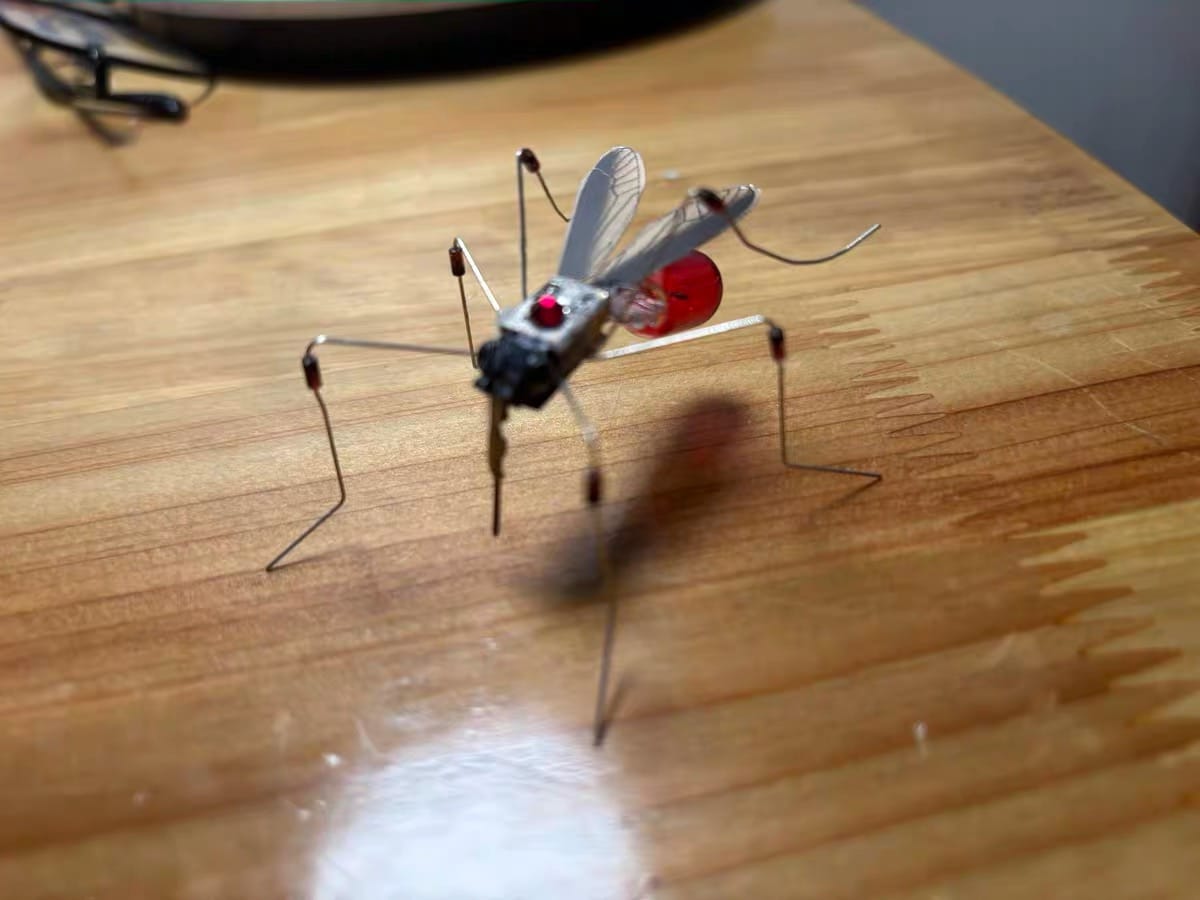Executive Office Laptop Stand Review: A WFH Lifesaver?
Author Byline: By David Miller / Last updated on August 7, 2025
Introduction
The honeymoon phase of working from home was officially over. What started as a cozy dream of typing from my couch had devolved into a daily battle with a stiff neck, a sore back, and a laptop that felt like it was trying to brand my legs. My "office" – a corner of my dining room table – was an ergonomic nightmare. I knew I needed a change, but I wasn't ready to commit to a bulky, expensive standing desk in my small apartment.
While doom-scrolling for a solution one night, I stumbled upon the Executive Office Solutions Portable Laptop Stand. It looked… weird. Almost like a metal insect. But it promised versatility, ergonomics, and freedom from my dining table prison. I was skeptical, but desperate.
So, I bought one. My mission: to find out if this strange-looking gadget is a gimmick or a genuine game-changer for the modern remote worker. In this review, I’m sharing everything I discovered. This will be the only guide you need to decide if it's the right fit for you.

Executive Office Laptop Stand Review: A WFH Lifesaver?
Is the Executive Office Solutions stand worth it? I tested if this adjustable desk can truly solve your work-from-home neck pain. My honest review.
The Bottom Line Up Front (BLUF)
- Who should buy this? Remote workers in small spaces, anyone suffering from "laptop hunch" and neck pain, or people who love the flexibility of working from a couch or bed.
- Who should skip this? Anyone who needs a rock-solid surface for a heavy gaming laptop or who gets easily frustrated with initial tinkering and adjustments.
My Final Score: 7.8 / 10✨✨✨✨✨✨
What Real Users Love (The Pros)
After analyzing a few hundred user reviews and spending a week with this stand, a few clear benefits emerged.
- Incredible Versatility: You can configure this thing as a standing desk converter, a lap desk for the couch, a breakfast-in-bed tray, or even a book stand.
- Why this matters to you: It adapts to your needs and space, not the other way around. It's a multi-tool for your workspace.
- In my own testing, I used it as a mini-standing desk on my kitchen counter in the morning and as a lap desk on the couch at night. The flexibility is legit.
- Major Ergonomic Improvement: This is its core purpose. It elevates your screen to eye level, preventing you from hunching over.
- Why this matters to you: A fancy way of saying it can seriously reduce your neck and back pain.
- After just one week, the nagging ache in my neck was noticeably better. That alone felt worth the price of admission.
- Lightweight and Portable: The aluminum construction makes it surprisingly light and easy to carry from room to room.
- Why this matters to you: You're not chained to one spot. You can easily move your "office" to wherever you feel most productive.
- Built-in Cooling Fans: The vented base and USB-powered fans actively cool your machine.
- Why this matters to you: Prevents your laptop from overheating and slowing down, especially during long work sessions on soft surfaces like a bed or couch.
Common Complaints & Potential Deal-Breakers (The Cons)
No product is perfect. Here's where this stand falls short for some users.
- The Adjustment Can Be Tricky: Those 360-degree rotating legs have a definite learning curve.
- Why this matters to you: Expect to spend a few frustrating minutes getting the angles just right the first few times.
- Honestly, the first time I tried setting it up, I felt like I was wrestling an octopus. You get the hang of it, but patience is required at the start.
- A Bit Wobbly at Full Height: When extended to its maximum height for standing, there's a slight wobble, especially for heavy typers.
- Why this matters to you: If you're using a heavy laptop or have an aggressive typing style, you might find the slight bounce distracting. It's stable enough not to tip, but it's not rock-solid.
- Mouse Pad is a Sidekick, Not a Hero: The attachable mouse pad is a great idea, but it's small and feels a bit plasticky.
- Why this matters to you: It’s fine for casual browsing, but power users or gamers will likely find it too small and flimsy for serious work.
Feature Deep Dive: The "Octopus Legs" & Mastering the Adjustments
The single most debated feature is the adjustment mechanism. Each leg has three joints that rotate 360 degrees in 15-degree increments. You press a button, set the angle (which is marked on the joint), and release.
The key to avoiding frustration is this: don't try to adjust all the joints at once.
My tip: Get the stand into a rough shape. Then, set the angles for one leg perfectly. Note the degree numbers on each joint. Finally, simply mirror those same numbers on the opposite leg. This turns a confusing task into a simple, repeatable process. Once you crack this code, the stand's versatility truly opens up.
Best Alternatives (The Competition)
- For Maximum Stability: The Rain Design mStand. It's not adjustable, but it is a single, solid piece of aluminum. If you have a permanent desk and just need a fixed, beautiful, rock-solid stand, the mStand is an industry classic for a reason.
- For Utter Simplicity: The Nulaxy Laptop Stand. It's less of a "desk" and more of a simple riser. It's not as versatile (no working from the couch), but it's incredibly easy to set up, portable, and great for elevating a laptop at a desk or table.
Frequently Asked Questions (FAQ)
- Is it stable enough for a large, 17-inch laptop?
It can hold it, but it will be less stable. I'd recommend it for laptops 15 inches and under for the best experience. - How are the cooling fans powered?
They are powered via a standard USB-A cable that you plug into your laptop. - Can I use it without the mouse pad?
Absolutely. The mouse pad is an optional attachment that you can easily leave off. - Is it difficult to assemble?
There's no assembly required. The challenge is in configuring the leg angles, but once you get the hang of it, it's quick. - Is the aluminum sharp or rough?
No, the edges are smooth and finished. It feels well-made and won't scratch you or your devices.
Final Thoughts & Recommendation
So, did this quirky stand solve my work-from-home woes and save my neck? For the most part, yes. It forced me into better posture, it let me escape my dining table, and it stopped my MacBook from trying to cook my lap. The initial frustration with the "octopus legs" was real, but the ergonomic relief and sheer flexibility I gained made it a worthy trade-off.
If you're like me—stuck in a makeshift home office, fighting back and neck pain, and desperate for an ergonomic upgrade that won't break the bank or require a furniture overhaul—this is a fantastic, flexible solution. It's not perfect, but it's a problem-solver.
Call to Action
If you feel this is the right choice to solve your WFH ergonomic headaches, you can check the latest price and purchase it through the link below. It helps support our in-depth reviews at no extra cost to you. We really appreciate it!
Audience Growth & Engagement
Become a WowShopList Insider
Love discovering products that are genuinely worth it? I know I do. Subscribe to my exclusive WowShopList Weekly newsletter. Each week, I send one personal email featuring the most unique, innovative, and valuable product I've found—my 'hidden gem' of the week. It's 100% free to join now, and you'll be locked in for life. We plan to make this a paid newsletter in the future, but our founding members will always get it for free.
We hope this in-depth review helps you make a confident choice! To continue your research, check out some of our other popular guides:
- I Tested 7 Noise-Canceling Headphones for Ultimate Focus, Here’s the Winner
- The Best Ergonomic Office Chairs Under $300: My Back Finally Thanked Me
- Finding the Perfect Mechanical Keyboard for Typing All Day (Without Annoying Your Partner)
Now I'd love to hear from you! Drop a comment below with your experience or any questions I didn't cover. I read every single one.