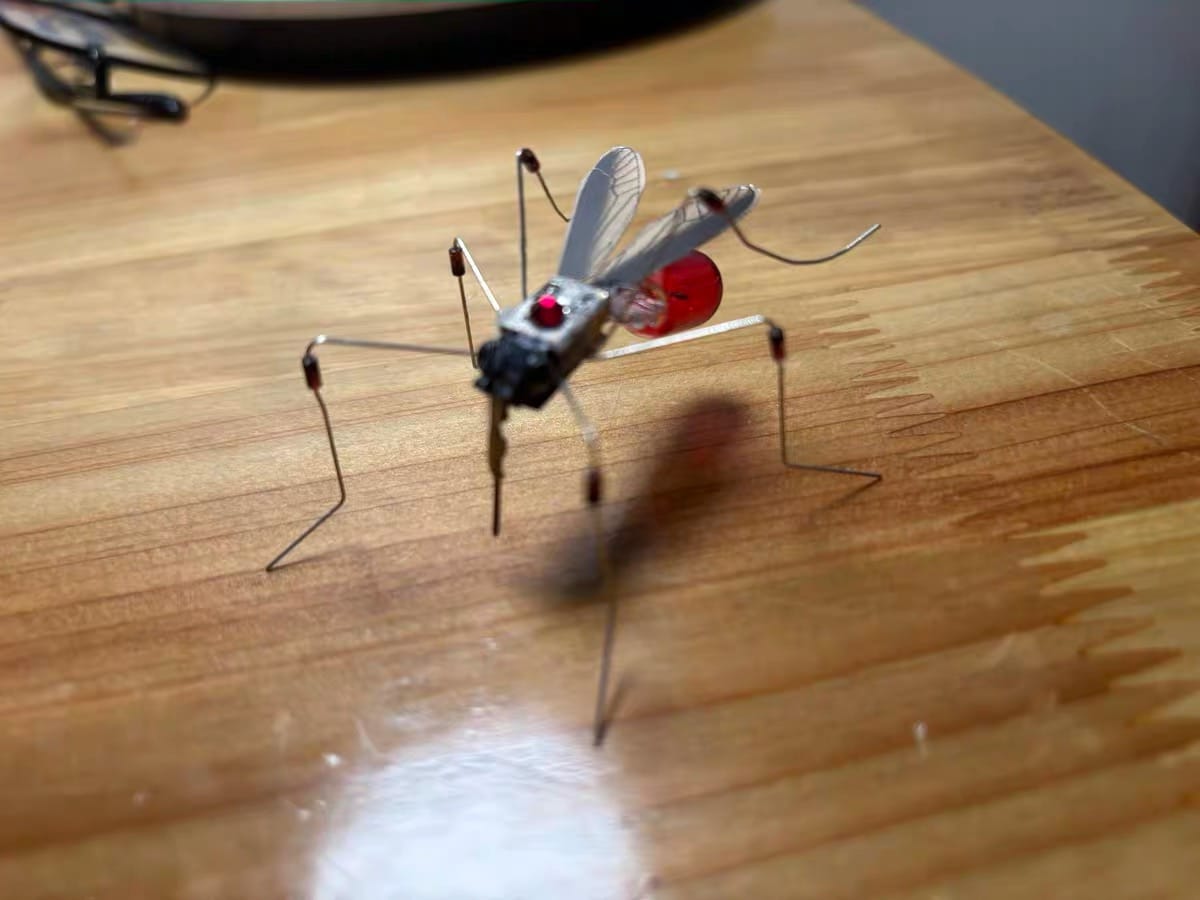Is This Tower the Ultimate Desk Power Solution?
Author Byline: By David Miller / Last updated on August 17, 2025
Introduction
For weeks, the space under my desk had become a no-go zone. It was home to a terrifying spaghetti monster of cables—a tangled mess of black and white wires connecting my monitor, laptop, phone charger, desk lamp, and a half-dozen other things to a sad, overloaded power strip from the Stone Age. Every time I needed to unplug something, it was a 10-minute archeological dig. My new home office, meant to be a sanctuary of productivity, was being held hostage by cable chaos. I knew there had to be a better way. That's when I stumbled upon the TESSAN Tower Power Strip, and I had to know if it could finally slay the monster.

Is This Tower the Ultimate Desk Power Solution?
Tired of desk clutter? We tested the TESSAN Tower Power Strip with its 10ft cord, 8 outlets, and USB-C. See if it's the home office upgrade you need.
The Bottom Line Up Front (BLUF)
Yes, for anyone drowning in a sea of cables and chargers, this tower is a fantastic, affordable upgrade. It’s a thoughtfully designed, space-saving hub that brings immediate order and functionality to a chaotic workspace.
Our Rating Breakdown
- Design & Space-Saving: 9/10 (The vertical design is a game-changer for reclaiming desk or floor space.)
- Charging Performance: 8/10 (Excellent for peripherals and phones, but the USB-C isn't a high-wattage laptop charger.)
- Build Quality & Safety: 8.5/10 (Feels solid, with crucial surge and overload protection built-in for peace of mind.)
- Value for Money: 9.5/10 (An outstanding combination of features, outlets, and convenience for its price point.)
Overall Score: 8.8/10✨✨✨✨✨✨
Key Specifications at a Glance
- AC Outlets: 8
- USB-A Ports: 3
- USB-C Port: 1
- Cord Length: 10 feet (3 meters)
- Plug Type: Flat, 45° Angled
- Surge Protection: Yes (900 Joules)
- Power Switch: Yes (controls entire unit)
- Dimensions: Approx. 6.3 x 4.7 x 4.7 inches
Unboxing and First Impressions
The TESSAN arrived in a no-frills, practical box. Pulling it out, the first thing I noticed was its reassuring weight. It's not heavy, but it has enough heft to feel stable, not like a cheap, hollow piece of plastic that will tip over if you look at it wrong. The 10-foot cord feels thick and durable, not flimsy.
The real "aha!" moment was seeing the plug itself. It's flat and angled at 45 degrees. I immediately knew this would solve the annoying problem of a bulky plug blocking the other wall outlet or forcing my desk to sit two inches away from the wall. Assembly? There is none. You just plug it in. It's ready to go in ten seconds.
Putting It to the Test: Real-World Performance
My goal was simple: to unplug everything from the chaotic floor strip and centralize it all on the TESSAN tower, which I placed neatly in the corner of my desk. Here’s what I plugged in:
- My 27" Dell Monitor (bulky plug)
- My MacBook Pro charger (another bulky plug)
- My desk lamp
- A small fan
- My iPhone 14 Pro via the USB-C port
- My Kindle via a USB-A port
- My wireless headphone charging case via another USB-A port
Instantly, the floor was clear. The tower's design is brilliant; because the outlets are on four different sides, even the two bulkiest power bricks fit without blocking any other outlets—a problem that plagues almost every traditional flat power strip.
The USB-C port charged my iPhone rapidly, though it's important to note it's not a high-wattage Power Delivery (PD) port. It won't replace your MacBook's primary charger, but it's perfect for phones, iPads, and other accessories. Having a single on/off switch at the top is also convenient for shutting everything down at the end of the day to save standby power. The transformation was dramatic: from a hazardous mess to an organized, accessible power hub.
What Real Users Love (The Pros)
- Vertical, Space-Saving Design: It takes up a tiny footprint on a desk or floor compared to a long, flat strip. Why this matters to you: It gives you back usable surface area and looks infinitely tidier. I went from a 1-foot-long mess on the floor to a clean 5x5 inch square on my desk.
- Generous Outlet Spacing: The four-sided layout is genius. Why this matters to you: You can actually use all 8 outlets, even if you have multiple large "wall wart" power adapters.
- The 10-Foot Flat Plug Cord: The combination of a long cord and a flat plug offers incredible placement flexibility. Why this matters to you: You can place your desk where you want it, not where the outlet forces you to, and push it flush against the wall.
- Integrated USB Hub (with USB-C): Having four USB ports built-in is incredibly convenient. Why this matters to you: It frees up your laptop's precious ports and means you don't need to hunt for separate USB charging bricks.
Common Complaints & Potential Deal-Breakers (The Cons)
- USB-C Port Isn't for Laptops: The USB-C port is rated at 5V/3A, which is great for phones but not powerful enough to charge most modern laptops while in use. Why this matters to you: Don't buy this thinking it will replace your laptop's main power brick. Think of it as a bonus port for accessories.
- Single Master Power Switch: The button on top turns the entire tower on or off. You can't control individual outlets. Why this matters to you: If you need to selectively power cycle one device, you'll have to unplug it manually.
- It’s All Plastic: While it feels sturdy and well-built, the entire housing is plastic. Why this matters to you: It’s perfectly safe and functional, but if you're looking for a premium, heavy-duty metal casing for a workshop, this isn't it.
Is It Built to Last? Durability and Long-Term Value
This is a critical question for anything that handles electricity. The TESSAN tower feels solid, and the thick gauge of the 10-foot cord inspires confidence. It's not just a simple extension cord; it has built-in surge protection (900 Joules) and overload protection. This means it has internal circuitry designed to shut off automatically if it detects a dangerous power spike or if you're drawing too much current, protecting your expensive electronics. While TESSAN might not be a household name like Belkin, they've carved out a strong reputation on Amazon for reliable, well-priced charging solutions. For home and office use, its construction and safety features suggest it’s a durable device that provides excellent long-term value.
Best Alternatives (The Competition)
If the TESSAN tower isn't quite right for you, here are a couple of excellent alternatives I've also tested:
- Anker 321 Power Strip: For those who prefer a more traditional, flat design from a top-tier brand. It's compact and reliable but has fewer outlets.
- BEVA Power Strip Tower: A very similar tower design, but some models include retractable cords or wireless chargers on top, often at a slightly higher price.
| Feature | TESSAN Tower Power Strip | Anker 321 Power Strip | BEVA Power Strip Tower |
|---|---|---|---|
| Best For | Maximum outlets & cable management | Brand trust & compact, flat design | Added features like wireless charging |
| AC Outlets | 8 | 6 | 8-12 (model dependent) |
| USB Ports | 3 USB-A, 1 USB-C | 2 USB-A, 1 USB-C | 4+ (model dependent) |
| Form Factor | Vertical Tower | Flat Strip | Vertical Tower |
| Approx. Price | $ | $$ | $$ |
Frequently Asked Questions (FAQ)
- Is TESSAN a good and safe brand?
Yes, TESSAN has become a very popular and well-regarded brand online, specializing in affordable and reliable charging stations. Their products are typically ETL, FCC, or UL certified, meeting U.S. safety standards. - Can the USB-C port fast-charge my MacBook or Windows laptop?
No. The USB-C port is not a high-wattage Power Delivery (PD) port. It's designed for phones, tablets, and accessories. You will still need to use your laptop's original power brick plugged into one of the AC outlets. - Are the outlets far enough apart for big plugs?
Absolutely. This is one of its best features. With outlets on four different faces of the tower, you can plug in multiple bulky adapters without them interfering with each other. - Does the power button light stay on?
Yes, there is a small, soft blue LED indicator light near the power button that stays on when the tower is powered up. It's not overly bright or distracting. - Is the 10-foot cord measurement accurate?
Yes, I measured it. It provides plenty of length to reach distant wall outlets, offering great flexibility for room layout. - What does the 900 Joules surge protection mean?
A Joule is a unit of energy. A surge protector's Joule rating indicates how much energy it can absorb before it fails. 900 Joules is solid protection for home and office equipment against common, everyday power fluctuations and minor surges.
Final Thoughts & Recommendation
That cable monster under my desk? It’s gone. Slain. In its place is a clean floor and a single, neat tower on the corner of my desk that handles everything. The TESSAN Tower Power Strip didn't just add outlets; it fundamentally improved my workspace's organization and functionality.
If you're a student in a dorm, a remote worker setting up a home office, or anyone just tired of the daily battle with cable clutter behind your TV stand, this is one of the easiest and most affordable quality-of-life upgrades you can make. It solves a real, annoying problem with a simple, elegant design. It’s an enthusiastic recommendation from me.
Call to Action
Ready to organize your own space? You can check the latest price and grab a TESSAN Tower Power Strip for yourself right here.
Audience Growth & Engagement
"Become a WowShopList Insider"
"Love discovering products that are genuinely worth it? I know I do. Subscribe to my exclusive WowShopList Weekly newsletter. Each week, I send one personal email featuring the most unique, innovative, and valuable product I've found—my 'hidden gem' of the week. It's 100% free to join now, and you'll be locked in for life. We plan to make this a paid newsletter in the future, but our founding members will always get it for free."
"We hope this in-depth review helps you make a confident choice! To continue your research, check out some of our other popular guides:"
- My Quest for the Perfect Silent Keyboard for a Shared Office
- Are Standing Desk Converters Actually Worth the Hype? A 60-Day Test
- The Best Monitor Light Bars to Reduce Eye Strain (We Tested 5)
- Why I Ditched My Expensive Office Chair for a $150 Ergonomic Find
- Portable Monitors: Gimmick or Game-Changer for Remote Work?
- The Ultimate Guide to Hiding Your Desk Cables Like a Pro
"Now I'd love to hear from you! Drop a comment below with your experience or any questions I didn't cover. I read every single one."