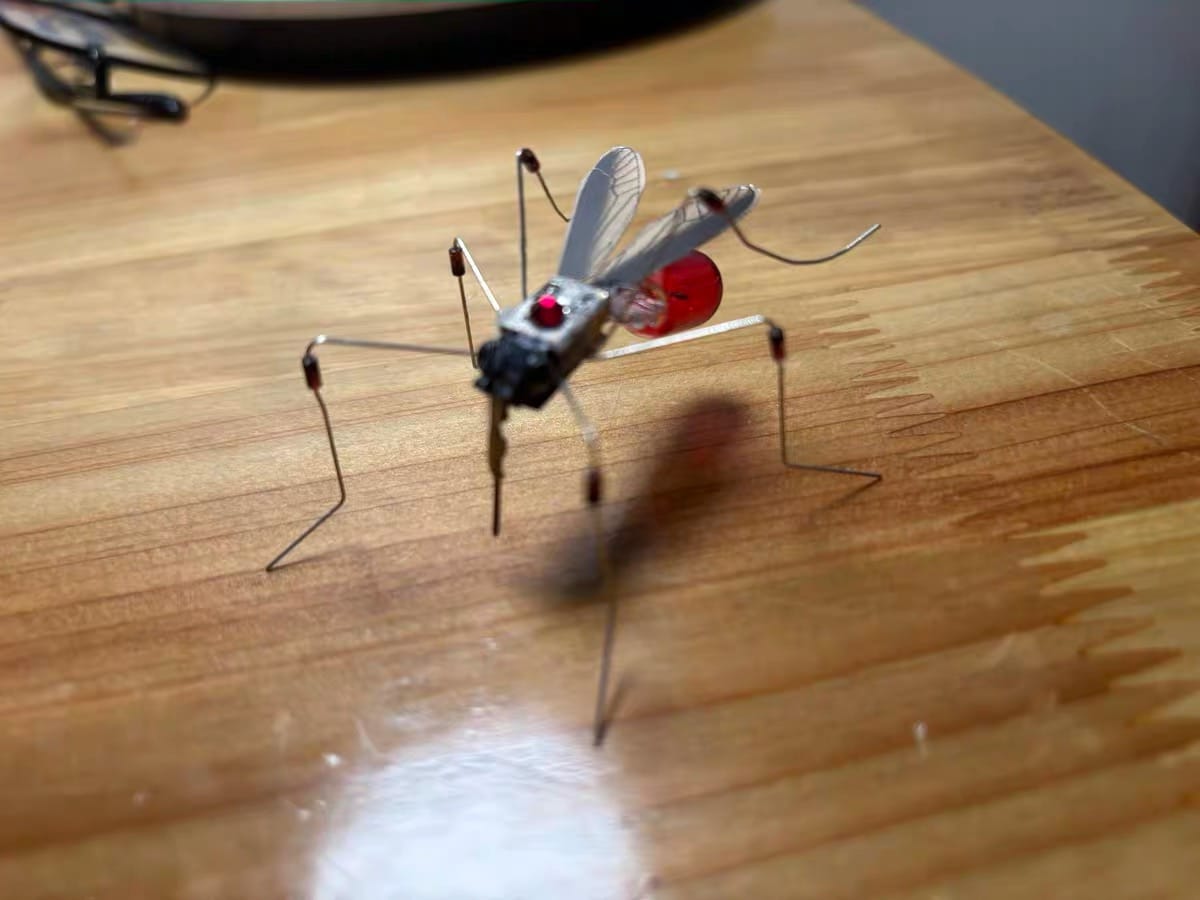The Best Laptops for College Students
The Ultimate Guide to Buying a College Laptop
Don't buy the wrong one. A former student's painful lesson on how to choose the perfect machine for your major and budget.
By David Miller | Last updated on August 07, 2025
Disclaimer: This post may contain affiliate links. If you make a purchase, we may earn a small commission at no extra cost to you.
Transparency Commitment: To deliver the most thorough review possible, we leverage advanced AI tools to help us categorize hundreds of user reviews. This allows our lead reviewer (that's me!) to focus on deep analysis and hands-on experience. The final conclusions are entirely my own.
That Time My Laptop Died During Finals Week
Let me set the scene. It’s 2 AM. The campus library is a ghost town. My 15-page history paper is due in seven hours. And my laptop—a monstrous, 7-pound plastic behemoth I bought because it had the "most gigahertz for the buck"—decides this is the perfect moment to display the blue screen of death. The fan, which normally sounded like a jet engine, went silent. It was over.
I spent the next hour frantically transferring my half-finished draft to a public library computer, praying the formatting wouldn't get mangled. I finished the paper, but I learned a brutal lesson: choosing a college laptop isn't about finding the most powerful machine. It's about choosing a reliable partner that won't betray you when it matters most.
I made that mistake so you don't have to. As a content pro who now helps my younger cousins and mentees gear up for school, I've spent years figuring out what truly makes a great college laptop. It's not about specs on a sheet; it's about surviving and thriving for four straight years.
In a Nutshell
- Your Major is Your Map: An English major's needs are wildly different from an engineering student's.
- Prioritize Battery & Portability: A dead or heavy laptop is an expensive paperweight.
- Think '4-Year Investment,' Not 'Cheap Now': The cheapest option often costs more in the long run.
- The Keyboard is King: You will type thousands of words. A comfortable keyboard is crucial.
Quick Decision Table
| Option | Best For | Key Factor | The Short Version |
|---|---|---|---|
| Apple MacBook Air (M-Series) | The All-Rounder & Creatives | Longevity & Ease-of-Use | The "it just works" champion. Insane battery, fantastic build. |
| Dell XPS 13 / 15 | Windows Power Users & STEM | Performance & Display | A gorgeous, powerful Windows machine for coding and engineering. |
| Lenovo Yoga 7i / 9i | The Versatile Note-Taker | 2-in-1 Flexibility | A great laptop that doubles as a tablet for handwritten notes. |
| Acer Aspire 5 | The Budget-Conscious | Price | A reliable workhorse that gets the job done without breaking the bank. |
My 'Survive and Thrive' Framework
I don't just look at spec sheets. I evaluate laptops based on how they'd hold up during a real-world, four-year academic marathon. This is my framework.
The Core Principles
The Common Traps to Avoid
- The "Spec Sheet" Trap: Getting obsessed with processor speeds you'll never actually need.
- Ignoring the 'Feel': Forgetting to test the keyboard and trackpad, your primary points of interaction.
- The Dongle Nightmare: Buying a laptop with only USB-C ports without factoring in the cost and hassle of adapters.
Before You Dive In: Context is King
Stop. Before you click "add to cart," understand this: the "best" laptop is meaningless without your personal context.
Your Major
A communications major needs a great keyboard. An architecture student needs a dedicated graphics card.
Your Budget
Are you working with a $500 gift or a $2,000 fund? This is the single biggest constraint.
Your Ecosystem
If you have an iPhone and iPad, a MacBook offers seamless integration. Stick with what you know.
The Detailed Breakdown, Grouped by Theme
Here's how today's top contenders stack up against my 'Survive and Thrive' framework.
All-Day Battery & Portability: Apple MacBook Air (M1 or M2)

Perfect for: The student who wants a reliable, lightning-fast, and long-lasting machine for general studies, writing, and creative work.
"I recently helped my niece pick a laptop for her graphic design program. She chose the M2 MacBook Air. She texted me a month later saying, 'I went two full days of classes without charging it. This thing is magic.'"
- Legendary Battery Life: Why this matters to you: You can realistically leave your charger in your dorm room and not feel a shred of anxiety for the entire day.
- Silent, Fanless Design: Why this matters to you: You won't be "that person" whose laptop sounds like it's about to achieve liftoff in a silent library.
- Excellent Build Quality: Why this matters to you: The aluminum chassis feels premium and can handle the rigors of being shoved into a backpack daily.
- Higher Entry Price: Why this matters to you: The upfront cost is significant, though its longevity often makes it a better value over 4 years.
- Limited Ports: Why this matters to you: You'll almost certainly need to buy a USB-C hub or "dongle" for connecting older devices.
Performance for Your Major: Dell XPS 15

Perfect for: Engineering, Computer Science, and Business students who need serious processing power and a top-tier screen on a Windows OS.
- Serious Performance Options: Why this matters to you: You can configure it with powerful Intel processors and dedicated NVIDIA graphics cards to run specialized software (like CAD, MatLab, or programming IDEs) without a hiccup.
- Stunning Display: Why this matters to you: The optional 4K OLED display is incredible for everything from scrutinizing data sets to unwinding with a movie.
- Great Keyboard and Port Selection: Why this matters to you: It has a comfortable keyboard for long coding sessions and includes an SD card reader, which is a lifesaver for photographers.
- Just Okay Battery Life: Why this matters to you: With this much power, you can't expect MacBook-level battery. You'll be carrying your charger with you.
- Can Get Expensive: Why this matters to you: The high-performance configurations can easily push the price into the premium-plus category.
Built to Last: Lenovo Yoga 7i (14-inch)

Perfect for: Students in humanities, social sciences, or anyone who values handwritten notes and wants a durable, flexible machine.
- Excellent 2-in-1 Design: Why this matters to you: You can type your essay in laptop mode, then flip it into a tablet to annotate a PDF or sketch a diagram with a stylus. It's like getting two devices in one.
- World-Class Keyboard: Why this matters to you: Lenovo's keyboards are legendary for a reason. They're comfortable, tactile, and satisfying to type on for hours.
- Solid All-Metal Build: Why this matters to you: It doesn't feel plasticky or cheap. It feels like a device that's ready for four years of action.
- Slightly Heavier than Rivals: Why this matters to you: The robust hinge mechanism needed for a 2-in-1 adds a little extra weight compared to a traditional clamshell like the MacBook Air.
- Stylus Often Sold Separately: Why this matters to you: To get the full tablet experience, you may need to budget an extra $50-$70 for a compatible pen.
Overall Value: Acer Aspire 5

Perfect for: The student on a tight budget who needs a reliable machine for the essentials: writing papers, research, email, and streaming.
- Unbeatable Price-to-Performance Ratio: Why this matters to you: For around $500-$600, you get a modern processor, enough RAM for multitasking, and a full HD screen. It's an incredible deal.
- Plentiful Ports: Why this matters to you: It usually comes with a full suite of ports (USB-A, USB-C, HDMI), so you'll never have to worry about dongles.
- User-Upgradable: Why this matters to you: You can often add more RAM or storage down the line, extending the life of your investment.
- Plasticky Build & Bland Design: Why this matters to you: It won't win any design awards, and the chassis has more flex than premium options. It's functional, not fashionable.
- Weaker Battery and Dimmer Screen: Why this matters to you: This is where the cost-cutting shows. You'll need your charger for a full day, and the screen isn't great for use in bright sunlight.
The 'Last Mile': Pro Tips for Success
Buying the laptop is just step one. Using it wisely is step two.
- Master the Cloud: Use Google Drive, OneDrive, or Dropbox from day one. Set your documents to auto-save to the cloud to prevent a data-loss disaster.
- Hunt for Student Discounts: Your .edu email is a key to free or cheap software like Microsoft 365, Adobe Creative Cloud, and services like Spotify and Amazon Prime.
- Invest in a Good Backpack: Don't just get any old bag. Get a backpack with a dedicated, padded laptop sleeve. It's the cheapest insurance policy you can buy.
Pro Tip: The "Library Test" Before You Buy
If you can, go to a store. Pick up your top choices. Walk around. Is it too heavy? Open it up. Type a few sentences. Does the keyboard feel good? This simple, 10-minute physical test will tell you more than a dozen written reviews.
Frequently Asked Questions (FAQ)
1. How much should I *really* spend on a college laptop?
Honestly, the sweet spot is between $800 and $1,300. In this range, you get great build quality, all-day battery life, and performance that will last all four years. You can get by for less (like the Acer Aspire 5), and you can spend more for specialized needs, but this range is the bullseye for most students.
2. Is a Chromebook enough for college?
For some, yes. If you are 100% certain you can do everything in a web browser, a high-end Chromebook can be a great option. However, if your major requires ANY specialized software that needs to be installed (e.g., stats programs, coding software, Adobe apps), a Chromebook is a non-starter. When in doubt, opt for Windows or macOS.
3. Mac vs. Windows for college: does it still matter?
For 95% of students, no. It's a matter of personal preference. Both platforms run all the essential software. The one exception is if your specific department *requires* one over the other (e.g., some film or design programs are Mac-centric; some engineering schools are Windows-based). Check with your department if you're in a specialized field.
4. Should I buy the extended warranty or AppleCare+?
This is a personal risk calculation. If you're clumsy or just want total peace of mind, it can be worth it, especially for accidental damage coverage. Laptops are expensive to repair. My rule of thumb: if the cost of a screen replacement would be financially devastating for you, consider the warranty.
Final Thoughts & The Real Secret
Looking back at my 2 AM finals-week meltdown, the problem wasn't just a dead computer. It was that I had bought the wrong tool for the job. I'd been seduced by big numbers on a spec sheet instead of thinking about how I'd actually *use* the thing day-to-day.
The real secret to finding the perfect college laptop isn't in this article. It’s in being ruthlessly honest with yourself about your context: your major, your budget, and your habits.
Don't buy a laptop. Buy four years of reliability. Buy a tool that gets out of your way and lets you do your best work. Buy the peace of mind that comes from knowing your partner in education won't fail you when the final paper is on the line.
Let's Talk!
Now I'd love to hear from you! Drop a comment below with your experience or any questions I didn't cover. I read every single one.